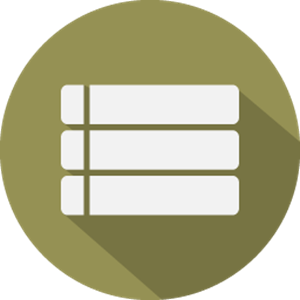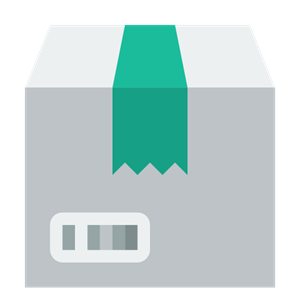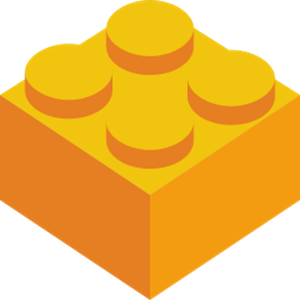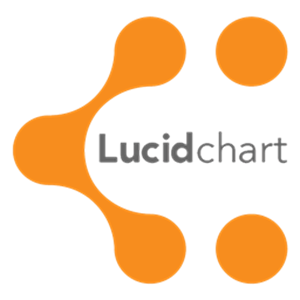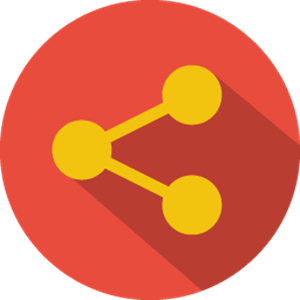Cookies help us deliver our services. By using our services, you agree to our use of cookies.
You have no items in your shopping cart.
Most Viewed Products
News
How to remove "ima9ines's authority information" text from your website
The methods to remove "some plugins powered by ima9ines" text (included authority link to our website) at the footer of your website.
The methods to remove "https://ima9ines.com" in your website's sitemap.xml.
Wiki page for our Plugins
To know more about our Plugins, please refer following Wiki page
FREE plugins released for nopCommerce 3.90
We have released plugins for nopCommerce 3.90
Please have a look at following link